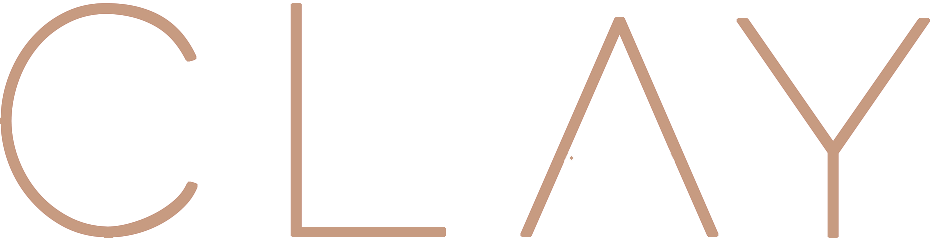Five tips to make your Instagram profile eye appealing and scroll worthy.
1.Pick an Aesthetic Settle on a cohesive aesthetic that is seen throughout all of your photos. When you choose an aesthetic, it will give you freedom to post content that might not necessarily flow ie. food, travel, fashion, mom life etc. Because the color scheme and lighting are keeping with your aesthetic, you are going to have an instagram that causes people to stop and scroll awhile. You might choose bright and minimal, dark and moody, colorful and vivid. Whichever aesthetic you choose make sure it is appealing to YOU, to your eye, don't just copy another feed, by all means be inspired but find your own version, this will make sure it stays consistent. Here is an example of my feed, my photography business @bschwartz lends to a bright, soft color palette with clean backgrounds and consistent lighting.
2.Shoot for your Aesthetic Having professional photos or at least professional looking photos is important. I always encourage bloggers to learn a few tricks for photographing their own content. Heres a few tips to capture great photos • Keep your backgrounds clean and neutral. • Always shoot in natural bright, daytime light. Photos taken in bad lighting normally result in blurry, grainy and out of focus images. • Wipe off your phone camera lens. You would not believe how much better your photos will be with a clean lens. :) There is also a time and a place to hire a photographer. When you do so, plan plan plan. Have several weeks if not months of content planned out that you can shoot for. This makes sure you get the most for your money.
3.Edit for your Aesthetic My personal IG account @nuttallhomestead is similar to my work account because like I said before it is what is appealing to my eye. Here I give my self a bit more freedom to bring in darker tones and more contrast. I still lend to the bright whites, clean backgrounds and natural lighting. This account is a mix of images shot on my film camera, digital camera and a large majority are iPhone shots that I grab of my family on the go. everything I shoot on my iPhone I edit on my phone. To help you curate a scroll worthy feed and have it flow naturally, you must have a consistent approach to how you edit your images. Here are a couple apps that I recommend. I almost solely use the Lightroom app. You can purchase my Lightroom presets here VSCO is a great option for darker moodier feeds There are hundreds of photo editing apps out there, find the one you like best and then stick to it. Here are few quick editing tips that I apply to almost every image I post. • Brightness: I always pump up the brightness to give may images a clean crisp look. • Contrast: I use sparingly but just enough to give my images a good pop and make my darks dark. • Warmth: I always always bring the warmth down and slightly desaturate the blues and teals in my photos.
4.Curate for your Aesthetic Look at your feed as a whole not just a bunch of random posts. Your grid should tell a story of you and your brand. The Wedding venue I own @clayvenues is consistent with with tips I have given above but is warmer in its color palette. A viewers first impression of you and your brand is when they click your name and those first 15 images pop up. Are you telling them to stay and scroll or are you scaring them off with a disjointed feed? If your first 15 posts are not appealing to the eye they will most likely click back and find somewhere less hectic to scroll. I know this is all a tall order, but bellow are a few tips to help make it more simple. The hardest parts of making your Instagram feed look cohesive is figuring out how to make each individual post look good beside the others. The best way to curate your feed, is to preview it in a grid app before you post to IG. My favorite app is called Plann, it allows you to upload images and then move them around to find the most appealing order. My favorite feeds have blank space, clean backgrounds, and they avoid redundancy in their posting. ie you wouldn’t post two selfies in a row or have two selfies on top of each other. This is the beauty of Plann you can upload all your “to be posted images” and move them around until they fit just right.
5.Last but not least remember to have fun, share what you love, share what brings you joy share your life in a beautiful way and people will follow along with the story. I am a fine art wedding in lifestyle photographer. Living in Colorado Springs with my husband Aaron, our one year old son Clayton and pup Stella. I had the privilege of attending Brooks Institute of Photography where I received a bachelors of art in professional photography. I have captured hundreds of weddings over the past 14 years When I am not shooting weddings, I have been busy with our newest venture of starting Clay Venues, a modern event space in Colorado Springs. I love to workout, bike with my family and spend time on our back patio. I would love to connect with you all and see your beautiful Instagram profiles grow. www.bschwarzphotography.com @bschwartz @nuttallhomestead @clayvenues